Thanks rodloos, before your post I don't even know there is a button there. As a matter of fact I find the present 'red text on black bar' arrangement is not too friendly to the eyes. If it can be changed to 'white text on black bar' just like the black bar before each forum post then it's much better.rodloos wrote:Another minor nit is that the "View first unread" link is still in a black font on the black bar - Once I know it is there I can click it, but i sure spent some time trying to find that link that I knew should be there :) .
We're back.... Report Issues Here!
Thanks Kristi, one at a time the issues seem to working out :) Thank You for all of your work on this migration :)
Happy Valentine's Day
 Hope you feel appreciated, you definitely are here :)
Hope you feel appreciated, you definitely are here :)
Happy Valentine's Day
Charlie
" Everything should be made as simple as possible, but not one bit simpler."
[CENTER]"Integrity is being good even if no one is watching"[/CENTER]
" Everything should be made as simple as possible, but not one bit simpler."
[CENTER]"Integrity is being good even if no one is watching"[/CENTER]
I'm really liking the new format - well done Kristi & the techs! :)
Just a few observations/bugs:
- When you click "What's New?" and there is nothing to view it brings up the usual message saying nothing new since your last visit and then gives a link to the "Today's Posts" option. Except when you click on that link it asks you to wait 30 seconds before doing another search ... even though it is a different search. I have seen that this is possible to do on other copies of vBulletin so I think it must be controlled by a config option or might be a bug in this version.
- Could you change the CSS so that when a link is shown in a post it is easier to see? At the moment it is just slightly bolder text and doesn't really stand out. It it had an underline then it would be easier to see where links are being given in text :)
Thanks
Just a few observations/bugs:
- When you click "What's New?" and there is nothing to view it brings up the usual message saying nothing new since your last visit and then gives a link to the "Today's Posts" option. Except when you click on that link it asks you to wait 30 seconds before doing another search ... even though it is a different search. I have seen that this is possible to do on other copies of vBulletin so I think it must be controlled by a config option or might be a bug in this version.
- Could you change the CSS so that when a link is shown in a post it is easier to see? At the moment it is just slightly bolder text and doesn't really stand out. It it had an underline then it would be easier to see where links are being given in text :)
Thanks
My spydies: Squeak, Tenacious, Terzuola, D'Allara, UKPK CF peel-ply pre-production, UKPK CF smooth pre-production, UKPK G10 orange leaf-blade, UKPK FRN grey drop-point, UKPK FRN maroon leaf-blade, Bug ... all PE blades :)
- jackknifeh
- Member
- Posts: 8412
- Joined: Fri Jul 09, 2010 6:01 am
- Location: Florida panhandle
After viewing a post I can't use a button at the end of the thread to select which area (Gen. Disc., Off-Topic, etc.) to go to next. I can't do it from the top of the page either. I can either click the back button or click the FORUM button at the top of the page. This is inconvenient. The capability was there until a day or two ago.
Do you understand what I mean?
Right now that is the only thing I see that isn't working. Thanks for all the work on the upgrade and the kinks that usually appear after any major upgrade.
Kristi, I know you have everything to do that you have always been doing especially where the military is concerned. I believe that is far more important than the forum kinks also. You and your work are appreciated as much as anyone on the Spyderco team I think. Thank you.
Oh yeah, one more thing. I don't see a way to "preview post" before I submit. WAIT, I just clicked "Advanced and "preview post" is there. Forget this.
I see the Quick Navigation selection button now as I'm typing. But after I click submit I don't think it will be there. WAIT again. After clicking "Advanced the Quick Navigation button is gone.
Now I'm going to click submit.
Jack
EDIT: Guess what, "Quick Navigation" is there after I clicked submit. Maybe it was there before if I had clicked "Advanced". It's possible I wasted my time and caused anyone who read this post to waste their time. Sorry bout that. :o I'm just not fully familiar with the way to do everything I need yet. :)
Do you understand what I mean?
Right now that is the only thing I see that isn't working. Thanks for all the work on the upgrade and the kinks that usually appear after any major upgrade.
Kristi, I know you have everything to do that you have always been doing especially where the military is concerned. I believe that is far more important than the forum kinks also. You and your work are appreciated as much as anyone on the Spyderco team I think. Thank you.
Oh yeah, one more thing. I don't see a way to "preview post" before I submit. WAIT, I just clicked "Advanced and "preview post" is there. Forget this.
I see the Quick Navigation selection button now as I'm typing. But after I click submit I don't think it will be there. WAIT again. After clicking "Advanced the Quick Navigation button is gone.
Now I'm going to click submit.
Jack
EDIT: Guess what, "Quick Navigation" is there after I clicked submit. Maybe it was there before if I had clicked "Advanced". It's possible I wasted my time and caused anyone who read this post to waste their time. Sorry bout that. :o I'm just not fully familiar with the way to do everything I need yet. :)
- The Deacon
- Member
- Posts: 25717
- Joined: Fri Sep 24, 2004 10:33 am
- Location: Upstate SC, USA
- Contact:
Really a low priority, but using the Quick Nav button is slower than the old system of getting back to the forum from the bottom of a thread's page. There has to be a way of getting the direct link back, since they did it over on BF after a number of requests for it...
[ATTACH]19570[/ATTACH]
[ATTACH]19570[/ATTACH]
Paul
My Personal Website ---- Beginners Guide to Spyderco Collecting ---- Spydiewiki
Deplorable :p
WTC # 1458 - 1504 - 1508 - Never Forget, Never Forgive!
My Personal Website ---- Beginners Guide to Spyderco Collecting ---- Spydiewiki
Deplorable :p
WTC # 1458 - 1504 - 1508 - Never Forget, Never Forgive!
- The Deacon
- Member
- Posts: 25717
- Joined: Fri Sep 24, 2004 10:33 am
- Location: Upstate SC, USA
- Contact:
Really a low priority, but using the Quick Nav button is slower than the old system of getting back to the forum from the bottom of a thread's page. There has to be a way of getting the direct link back, since they did it over on BF after a number of requests for it...
[CENTER]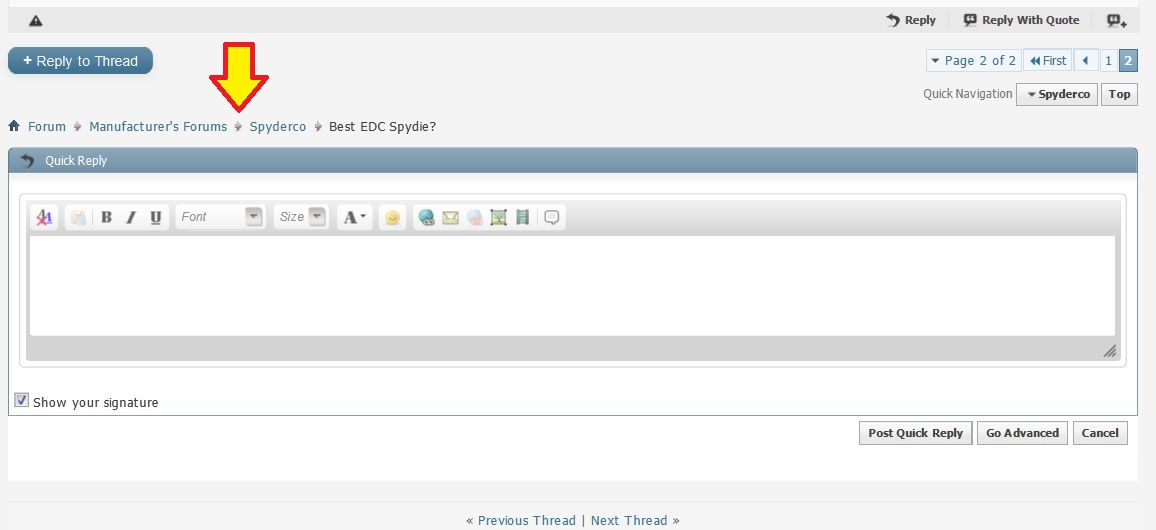 [/CENTER]
[/CENTER]
[CENTER]
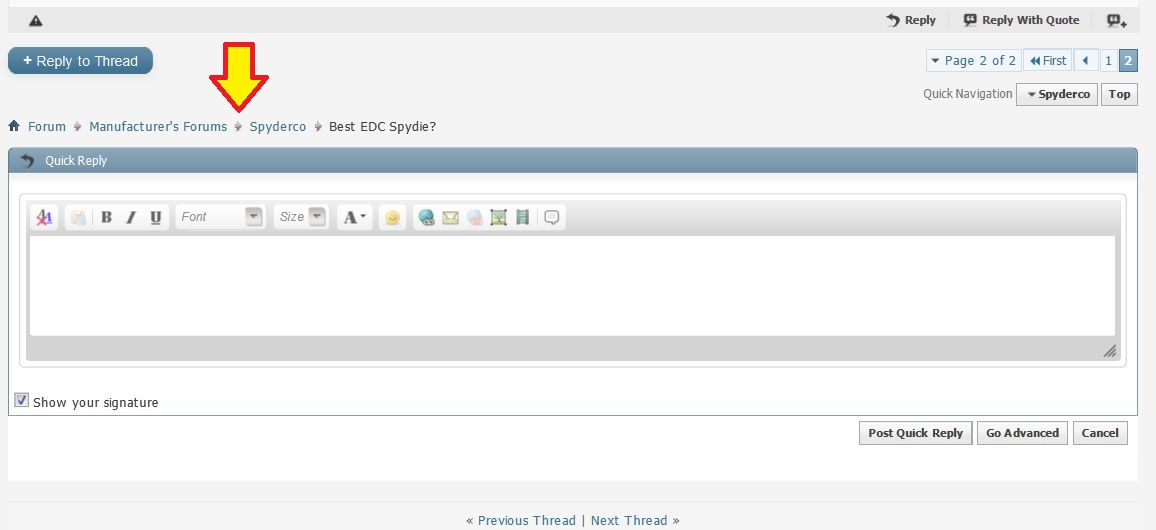 [/CENTER]
[/CENTER]Paul
My Personal Website ---- Beginners Guide to Spyderco Collecting ---- Spydiewiki
Deplorable :p
WTC # 1458 - 1504 - 1508 - Never Forget, Never Forgive!
My Personal Website ---- Beginners Guide to Spyderco Collecting ---- Spydiewiki
Deplorable :p
WTC # 1458 - 1504 - 1508 - Never Forget, Never Forgive!
- GLOCKCRAZZ
- Member
- Posts: 37
- Joined: Wed Sep 07, 2011 9:28 am
- Location: Bayou Custom Sheaths, LA
- Contact:
Here's my solution to the "Quick Navigation" problem to get back to where I was reading before I clicked on a thread:
I always use the middle mouse button (scroll wheel button) to click the link, which opens it in a new tab. Then to close that thread and return, I just close that tab, and I'm right back where I was reading before in the previous tab, no "back" clicking or waiting. Only "drawback" of that method that I can think of, is that I don't see any "new" topics that were just added while I was reading the thread, but it works well for me.
I always use the middle mouse button (scroll wheel button) to click the link, which opens it in a new tab. Then to close that thread and return, I just close that tab, and I'm right back where I was reading before in the previous tab, no "back" clicking or waiting. Only "drawback" of that method that I can think of, is that I don't see any "new" topics that were just added while I was reading the thread, but it works well for me.
Which Knife, A or B? get Both! (and C, D and E) :)
jronan2,jronan2 wrote:I'm a new member and made a new thread with a bunch of questions last night, when i submitted it quickly said my thread will first have to be looked over by a forum mod. So how long does that usually take? Not a big problem just thought it would be up by now.
Welcome to the Spyderco forum. The moderation queue isn't anything new from the upgrade, it's an unfortunate necessary evil due to spammers who attempt to post on our forum. Your post was cleared this morning, so you should be good to go now. We hope you enjoy your time here with us.
There is nothing more important than this one day.
Currently there are no plans to add TapaTalk to our forum. That's not to say that won't change in the future, but right now it's not something I have the time to pursue.GLOCKCRAZZ wrote:I like the upgrade looks good.
Anyway we can get TapaTalk? Please.
There is nothing more important than this one day.
- jackknifeh
- Member
- Posts: 8412
- Joined: Fri Jul 09, 2010 6:01 am
- Location: Florida panhandle
Yes, I'm still complaining. :)
When I'm reading a thread and I haven't logged in and want to reply the only option is "reply with quote". There is no "reply" option. I need to go to the top of the page, login then reply. I'm sure you can see how this enormous inconvenience could ruin a guy's day. :rolleyes: So if the "reply" button could be added that would make life so much easier. :)
Of course this is a minor issue and I still appreciate everyone's hard work and being civil to all of us (me) whiners. :D Thank you.
Jack
When I'm reading a thread and I haven't logged in and want to reply the only option is "reply with quote". There is no "reply" option. I need to go to the top of the page, login then reply. I'm sure you can see how this enormous inconvenience could ruin a guy's day. :rolleyes: So if the "reply" button could be added that would make life so much easier. :)
Of course this is a minor issue and I still appreciate everyone's hard work and being civil to all of us (me) whiners. :D Thank you.
Jack
Jack,jackknifeh wrote:Yes, I'm still complaining. :)
When I'm reading a thread and I haven't logged in and want to reply the only option is "reply with quote". There is no "reply" option. I need to go to the top of the page, login then reply. I'm sure you can see how this enormous inconvenience could ruin a guy's day. :rolleyes: So if the "reply" button could be added that would make life so much easier. :)
Of course this is a minor issue and I still appreciate everyone's hard work and being civil to all of us (me) whiners. :D Thank you.
Jack
I can't change that, it's not an option. You have to be logged in to reply. Even if you click "Reply with Quote" it will take you to a screen to log in and tell you that you don't have permission to access the page, to reply. Otherwise we'd have a lot of unknown people posting things on our forum.
There is nothing more important than this one day.
- jackknifeh
- Member
- Posts: 8412
- Joined: Fri Jul 09, 2010 6:01 am
- Location: Florida panhandle
I realize that Kristi. When I just read your post I wasn't logged in. The only option for me to post to this thread was to "reply with quote" inside all the individual posts. The option to "Reply to thread" isn't at the bottom of the page or the top of the page either. Once you login it is there. It used to be if I weren't logged in I could click reply then I login, then I type. This is not a big deal because I have to login anyway. Also, I don't know if I'm explaining it correctly.TazKristi wrote:Jack,
I can't change that, it's not an option. You have to be logged in to reply. Even if you click "Reply with Quote" it will take you to a screen to log in and tell you that you don't have permission to access the page, to reply. Otherwise we'd have a lot of unknown people posting things on our forum.
Try logging out and then open a thread and just reply (without quote) before you log in. You can't but you can "reply with quote" to an individual post before logging in. Then you have to log in. I hope you understand but if not don't worry about it. I won't.
Thanks,
Jack
-
Shakyamuni
- Member
- Posts: 296
- Joined: Thu Sep 01, 2011 1:14 pm
- jackknifeh
- Member
- Posts: 8412
- Joined: Fri Jul 09, 2010 6:01 am
- Location: Florida panhandle
Has anyone noticed that some words are repeated in their post before they submit the post? I see it a lot but I "preview the post" and the repititions are not in the final copy in the preview or when I submit the post. It's weird. I'm not complaining again, just typing out loud. :)
Jack
In fact, I'm looking at my typing now, before I hit "submit Reply" and the words "post before" appear at the end of the top line and are repeated at the beginning of the next line. I see this a lot. When I do click submit it will look normal to everyone. Or if I preview post it will look normal.
Now I'm editing the post and the type is formatted in a wider window or is smaller because the words "post before" (in bold) are now in the middle of the line, not at the end of the first line.
Jack
In fact, I'm looking at my typing now, before I hit "submit Reply" and the words "post before" appear at the end of the top line and are repeated at the beginning of the next line. I see this a lot. When I do click submit it will look normal to everyone. Or if I preview post it will look normal.
Now I'm editing the post and the type is formatted in a wider window or is smaller because the words "post before" (in bold) are now in the middle of the line, not at the end of the first line.
For those who use Firefox and find the current 'red text on black bar' color scheme difficult to read you may try the NoSquint addon. I have set the layout of the Spyderco forum to be black text on a light grey background. This is a sample screen shot.
[ATTACH]19600[/ATTACH]
[ATTACH]19600[/ATTACH]
I don't know if this has been mentioned but can we please get some kind of highlighted text/color/underlining or something for posted links to accent them from the rest of the post? Without it they bleed together and make it hard to see that a link has been posted.
All SE all the time since 2017
~David
~David
This may have been discussed already so I apologize if this is a repeat. When you are not logged in you can't view photos posted in threads. I think it's part of this new version of Vbulletin, but I thought I would mention it. Before the change I could see all photo posts while viewing threads as a visitor prior to login.