Go to https://postimages.org/ with your browser. You do not need an account,that is 100% optional.
Click "choose images"
Browse for and select your photo. To upload multiples, tap and hold on one image, then you can select others.
It will now upload.
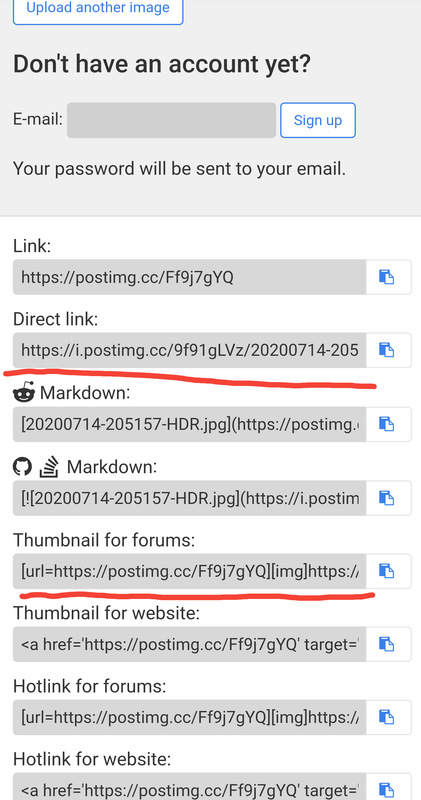
After it uploads you will be given codes. The codes let you share your image.
There are only two codes we need to pay attention to.
1. Direct link. This links directly to your image. If you simply copy and paste it will show up as a link, like this https://i.postimg.cc/MHLQS8mw/Capture-2 ... -56-49.png
Now by using the image code brackets on the forum, we can transform the link into an embedded image:
Code: Select all
[img]https://i.postimg.cc/MHLQS8mw/Capture-2020-07-15-16-56-49.png[/img]2. Alternatively, copy and paste the "thumbnail for forums" code and it will already have the image code information included. However, these pictures tend to be smaller than using direct links, and when clicked take you to a different website, so I always recommend method #1 with direct links.
Example of using method #2:

Quoting this post will show you all the code used.
Using this method you will never have to resize your photos to share them here.
Here's a video of the process:
Update 11-2024
Some alternative image hosts that are free and (for me) show no ads:
https://imgbb.com/
https://catbox.moe/
Want to post a GIF? You can shoot a short video with your phone then use this website to convert it to a GIF. You can then use the regular image codes discussed above to add an animated image to your post, like this:

Some phones have built in software for converting video to GIF, but this method works for any phone or PC that does not.
This site lets you upload small videos (100mb or less) - https://streamff.com/


